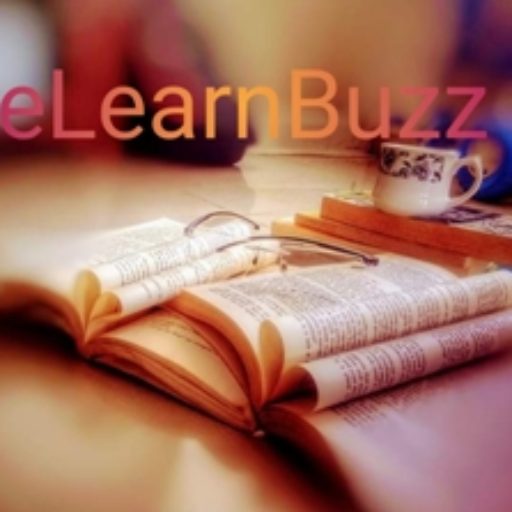How to use existing form to create a new form in vb.net
During development, sometimes it is required to use existing form to create a new form in vb.net. In this post, you will learn how to create a new form from existing one. I have created a new form (frmSMSLog) from existing form (frmClassFee) in VB.net. Create a new form from existing form Step-1: Move to…