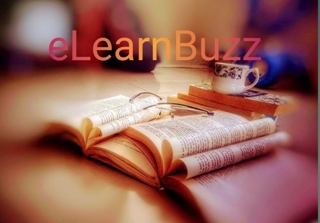
In SAP landscape, many times it is necessary to manually add transport requests to import queue. In this post you will learn how to add transport request to import queue. Following are the steps to achieve the same.
1. Execute tcode STMS_IMPORT (All the requests shall be there in the transport queue. However, you require to add another transport request in the queue, which is not available in the queue.)
2. Select Menu ( Extras – Other Requests – Add) as shown below.
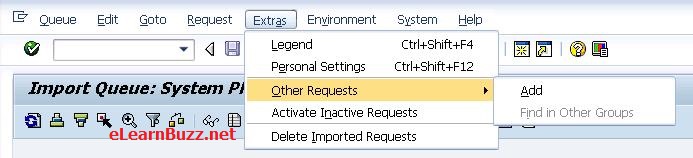
Read – SAP Single Stack System and SAP Dual Stack System
3. Screen as shown in below image will appear.
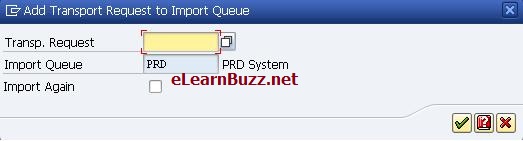
4. Type transport request no., which you want to add to import queue.
5. Press F4 key. Select the request.
6. Refresh the queue and you will see the add transport request.
Read – SAP Basis Interview Questions
You may use ‘comment section’ below for your valuable comments/feedback.